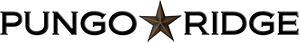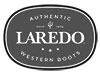Departments
- Men's Department
- Men's Footwear
- Men's Casual Shoes
- Men's Exotic Leather Boots
- Men's Fashion/Snip Toe Boots
- Men's Harness/Biker Boots
- Men's Hiking Boots
- Men's J & R Toe Western Boots
- Men's Riding Boots
- Men's Round Toe Boots
- Men's Rubber Boots
- Men's Square Toe Boots
- Men's Uniform Boots
- Men's Work Boots
- Men's Extended Sizes
- Men's Narrow Width Boots
- Men's Concealed Carry Boots
- Men's Apparel
- Men's Big & Tall Apparel
- Men's Shirts
- Men's Jeans/Pants
- Men's Vests
- Sweatshirts & Hoodies
- Leatherwear
- Coats, Jackets & Dusters
- Men's Concealed Carry
- Men's Socks
- Men's Accessories
- Men's Belts & Buckles
- Men's Wallets
- Men's Cologne
- Men's Bolo Ties & Jewelry
- Women's Department
- Women's Footwear
- Women's Tall Boots
- Women's Casual Shoes
- Western Cowgirl Boots
- Fashion Wear Boots
- Women's Shorty Boots
- Women's Square Toe Boots
- Women's Exotic Leather Boots
- Women's Exotic Print Boots
- Women's Harness/Biker Boots
- Women's English Riding Boots
- Women's Hiking Boots
- Women's Work Boots
- Women's Uniform Boots
- Women's Rubber Boots
- Sandals & Flip Flops
- Wide Widths
- Wide Calf Boots
- Women's Apparel
- Women's Tops, Tanks & Tees
- Western Shirts & Blouses
- Women's Sweaters, Wraps & Hoodies
- Women's Skirts and Dresses
- Women's Jeans & Shorts
- Women's English Riding Apparel
- Women's Outerwear
- Women's Leatherwear
- Women's Plus Sizes
- Women's Hosiery
- Women's Accessories
- Women's Handbags & Wallets
- Women's Belts & Buckles
- Women's Jewelry
- Women's Scarves
- Women's Bridal/Wedding
- Women's Wedding Boots
- Women's Bridal Apparel
- Children's Department
- Children's Footwear
- Infant's Boot Sizes 0 - 4
- Toddler's Boot Sizes 4 - 8
- Children's Boot Sizes 8.5 - 3
- Youth's Boot Sizes 3.5 - 7
- Children's English Riding Boots
- Children's Rubber Boots
- Children's Apparel
- Boys Apparel
- Girls Apparel
- Children's Hats
- Kids Felt Cowboy Hats
- Straw Cowboy Hats
- Caps
- Children's Accessories
- Youth Rodeo Gear
- Hat Department
- Felt/Wool Hats
- Straw Hats
- Leather Hats
- Ball Caps & Misc Hats
- Canvas & Fabric Hats
- Hat Supplies/Accessories
- Home Decor Department
- Bedroom
- Comforter Sets & Duvet Covers
- Throws/Quilts
- Sheet Sets
- Pillow Shams
- Throw Pillows
- Bedskirts
- Bathroom
- Bath Towels & Washcloths
- Bathroom Accessories
- Bath Shower Curtains
- Kitchen
- Dinnerwear Sets
- Serveware
- Oven Mitts/Potholders
- Table Linens
- Pot Racks
- Wall & Tabletop Decor
- Curtains & Valances
- Travel & Business
- Briefcases
- Luggage
- Authentic Old West Apparel
- Authentic Old West Frontier Apparel for Ladies
- Women's Old Frontier Shirts & Blouses
- Women's Old Frontier Pants & Skirts
- Women's Old Frontier Outerwear
- Authentic Old West Frontier Apparel for Men
- Old West Shirts
- Men's Old West Vests
- Old West Jackets & Coats
- Men's Old West Pants
- Old West Accessories
- Old West Hats
- Authentic Old West for Kids
- Hunting/Camo
- Hunting/Camo Headwear
- Hunting/Camo Boots
- Hunting/Camo Apparel
- Hunting/Camo Accessories
- Patriotic Collection
- Men's Patriotic
- Womens Patriotic
- Kids Patriotic
- Pro Rodeo Gear
- Bull Riding Gear
- Accessories
- Leather Chaps & Chinks
- Youth Equipment
- Gloves
- Riding Gloves
- Winter Gloves
- Ranch & Work Gloves
- Rodeo Gloves
- Man's Best Friend
- Boot Care & Supplies
- Shop by Brand
- American Hat Company
- American Hat Company Straw Cowboy Hats
- American Hat Company Felt Hats
- American Hat Makers
- American Outback Hats
- Ashbury Hats
- Double G Hats
- SolAir Hats
- Steampunk Hatter
- Freedom Hats
- American West
- American West Handbags
- American West Travel
- American West Wallets
- American West Accessories
- Ariat
- Ariat Men's Department
- Ariat Women's Department
- Ariat Kids Department
- Bailey Western Hats
- Bailey Straw Hats
- Bailey Felt Hats
- Black Creek Hats
- Black Creek Straw Hats
- Black Creek Felt Hats
- Catchfly
- Cinch
- Cinch Men's
- Cinch Women's
- Cinch Accessories
- Cinch Kid's
- Circle G
- Circle G Women's Boots
- Circle G Men's Boots
- Circle S
- Corral Boots
- Ladies Corral Boots
- Men's Corral Boots
- Cripple Creek
- Men's Cripple Creek
- Ladies Cripple Creek
- Cruel
- Dan Post Boots
- Men's Dan Post Boots
- Women's Dan Post Boots
- Children's Dan Post Boots
- Dingo Boots
- Men's Dingo Boots
- Women's Dingo Boots
- Dryshod Waterproof Footwear
- Dryshod Hunting Footwear
- Dryshod Outdoor Footwear
- Dryshod Work Footwear
- Dryshod Lawn & Garden Footwear
- Dryshod Farm & Ranch Footwear
- Durango
- Men's Durango Boots
- Ladies Durango Boots
- Kids Durango Boots
- Ferrini USA
- Ferrini Men's Boots
- Ferrini Women's Boots
- Ferrini Belts & Wallets
- HiEnd Accents
- Bedding
- Curtains & Valances
- Kitchen & Dining
- Bath
- Home Decor
- Heritage Performance Gloves
- Hooey Brands
- Hooey Accessories
- Hooey Hats
- Jack Daniel's Hats & Accessories
- Jack Daniels Wool Hats
- Jack Daniels Straw Hats
- Jack Daniels Ball Caps
- Jack Daniels Accessories
- Justin
- Laredo Western Boots
- Men's Laredo Boots
- Women's Laredo Boots
- Children's Laredo Boots
- Miss Me
- Miss Me Jeans
- Miss Me Sportswear
- Jama Old West Boots
- Men's Old West Boots
- Women's Old West Boots
- Kid's Old West Boots
- Reebok
- Reebok Work Boots
- Reebok Uniform Boots
- Rocky
- Rocky Outdoor Footwear
- Rocky Women's/Kid's
- Rocky Work
- Rocky Military/Public Service
- Rocky Western
- Rocky Apparel
- Roper Apparel & Footwear
- Men's Roper Footwear
- Ladies Roper Footwear
- Roper Kid's Footwear
- Roper Men's Apparel
- Roper Ladies Apparel
- Roper Concealed Carry Boots
- Roper Accessories
- Saddle Barn
- Scully Leather & Western Wear
- Scully Leatherwear
- Scully Apparel
- Scully Handbags
- WAH MAKER Frontier Clothing USA
- RangeWear Old West Frontier Apparel
- Scully Leather Luggage & Accessories
- Smoky Mountain Boots
- Men's Smoky Mountain Boots
- Women's Smoky Mountain Boots
- Kid's Smoky Mountain Boots
- Smoky Mountain English Riding Boots
- Smoky Mountain Rubber Boots
- Stetson
- Stetson Boots
- Stetson Apparel
- Stetson Accessories
- Tin Haul
- Tin Haul Boots
- Tin Haul Apparel
- Clearance Sale
- Men's Clearance Items
- Men's Clearance Boots
- Men's Clearance Apparel
- Men's Clearance Accessories
- Women's Clearance Items
- Women's Clearance Boots
- Women's Clearance Apparel
- Women's Clearance Accessories
- Children's Clearance Items
- Kid's Clearance Boots
- Kid's Clearance Apparel
- Clearance Hats
- Pungo Ridge Outlet
- PR Boots
- PR Men's Boots
- PR Women's Boots
- PR Kid's Boots
- PR Apparel
- PR Men's Apparel
- PR Women's Apparel
- PR Kid's Apparel
- PR Hats
- PR Accessories
- PR Home Decor
- PR Tack & Rodeo Gear
Your Cart
Your Account


Email List SignUp
Pungo Ridge, Western Boot Sales™ Affiliate Partners Program
Affiliate Program Information
If you would like to earn 5% on sales made through a link to Pungo Ridge, Western Boot Sales™, it's as easy as filling out a simple form, setting up the link and sitting back to watch the sales come in.
Program Features:
- 5% of all sales that come from your link
- Instant notification by email of a sale through your account
- Password protected page to check sales and update account info
- Link to specific sections of the site, to a specific product or to our home page - it's your choice!
- Cookie tracking program that gets you credit even if your referral does not make a purchase until 6 months later
- Full technical support
- Receive payments on your accumulated commissions either monthly or quarterly, depending on total amount earned
Program Requirements:
- You must place a link on your site or social media page to generate affiliate sales
- Spamming is not permitted under any circumstance
- You may use our images but they must be stored on your server
- You may use our information to better explain the product details
- You may not frame our site or claim it to be any other than Pungo Ridge, Western Boot Sales™
- You will start earning commission following your first affiliate generated sale
- You must have a PayPal account to receive payments on your commissions
Affiliate Program Resources
As one of our affiliates, our aim is to supply you with virtually everything you need to make this program a success. Below are instructions on how to create links to certain pages or products. If there is something you need that we have not supplied, please contact us and let us know.
Using Our Images for Links:
Simply right click on any product image and choose "Save Picture As" to save to your hard drive. You may also use our logo below to link to our site.

Some restrictions do apply. You may NOT use any of the product manufacturer's logos for your link. You may use their name in a text link, however.
Setting Up Your Link:
To set up your affiliate link, use any page on our site that has a .asp extension, followed by a question mark "?" and "PARTNER=" and your Affiliate ID.
Example: http://www.westernbootsales.com/index.asp?PARTNER=youraffiliateid
Make certain the "youraffiliateidhere" text is replaced with the Affiliate ID you created when you signed up for the program.
If the page you are linking to already has a question mark "?" in the URL, you'll need to add an ampersand "&" followed by "PARTNER=youraffiliateidhere" after the page identifier.
So, instead of "?PARTNER=youraffiliateidhere" you would use "&PARTNER=youraffiliateidhere".
Example: http://www.westernbootsales.com/categories.asp?cat=29&PARTNER=youraffiliateid
Questions about the program?
Use our contact form or send us an email.
Get 'em a Gift Certificate... they never expire!
Gift Certificates are easy and they can get what they want! They never expire and can be purchased in any amount over $10.
10% OFF All Exotic Boots
Discount applied upon checkout. Enter Code TEN4CRITTERS. Sale ends May 31, 2024.
15% OFF Military Discount
Everyday - all the time... because we appreciate what you do!
$25 OFF all Tin Haul® boots for Guys and Gals!
No code needed - discount is automatic upon checkout. Offer does not include kid's boots.